Battery Optimizations
Overview
There are a number of Android battery optimizations that affect the running of Every Proxy. The purpose of these battery optimizations is to conserve battery usage. These battery optimisations include restrictions on running applications in the background.
Google Stock Android
Stock Android includes three profiles for battery optimizations namely:
- Unrestricted
- Optimized
- Restricted
By default applications are assigned the Optimized profile. This places some restrictions on applications running in the background.
In order for the Every Proxy application, and the Every Proxy Network Bridge application, to work as expected the profile will need to be changed to Unrestricted.
Go to:
- Settings
- Apps
- App battery usage
- Select Every Proxy
- Switch the profile to Unrestricted
Repeat the above for Every Proxy Network Bridge
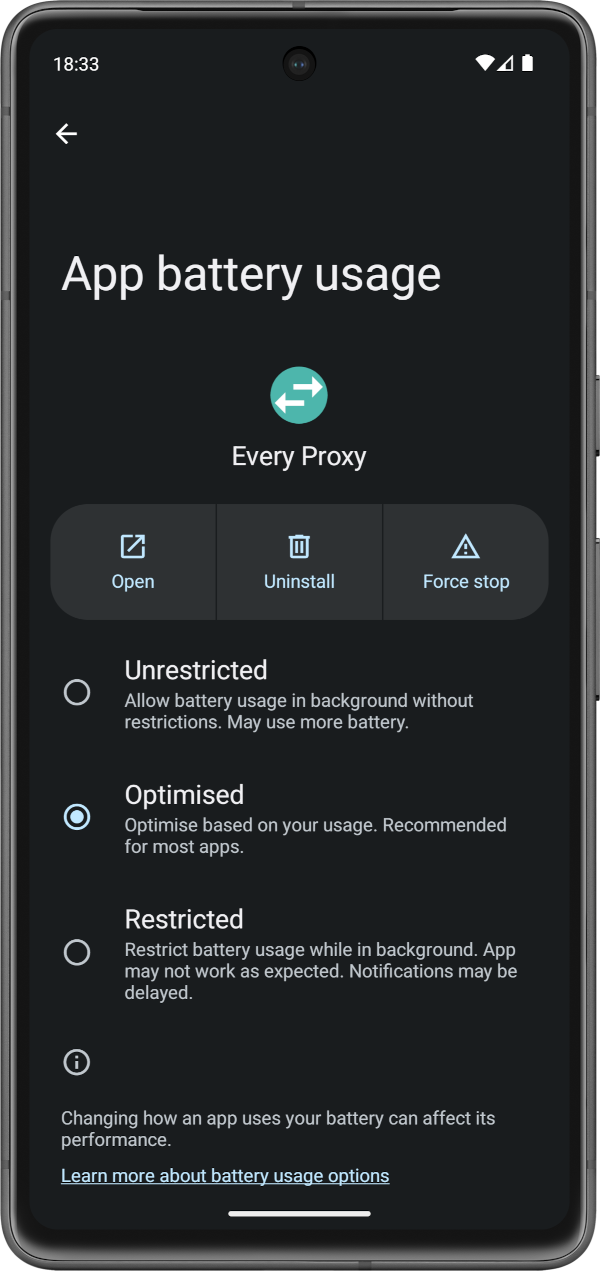
Other Manufacturers
Stock Android is typically only available on the Google manufactured devices. Other manufacturers have additional battery optimisations that need adjusting.
Oneplus
Oneplus has two battery optimizations which affect the running of Every Proxy namely:
- Allow background activity
- Allow auto-launch
Go to:
- Setting
- Apps
- App management
- Select Every Proxy
- Battery usage
- Switch Allow background activity to on
- Switch Allow auto-launch to on
Repeat the above for Every Proxy Network Bridge
Conclusion
Prior to Google standardizing the options available for battery optimization many manufacturers implemented their own battery optimizations.
It's important to discover whether battery optimizations on your device are restricting Every Proxy and Every Proxy Network Bridge from running in the background.